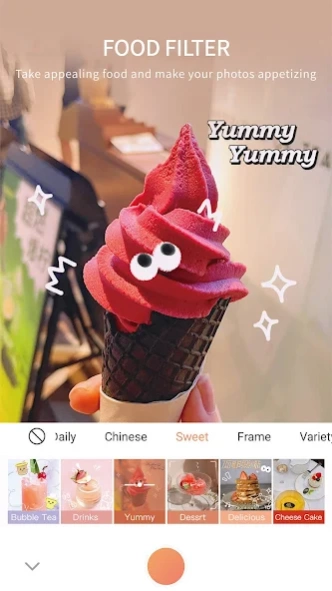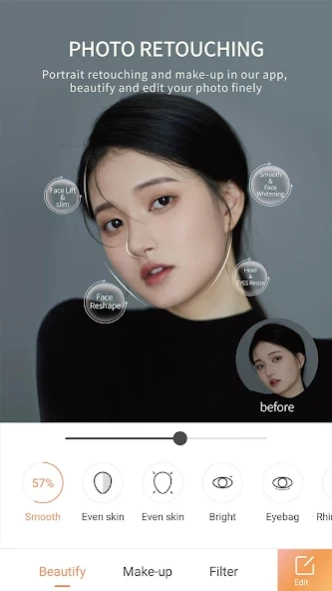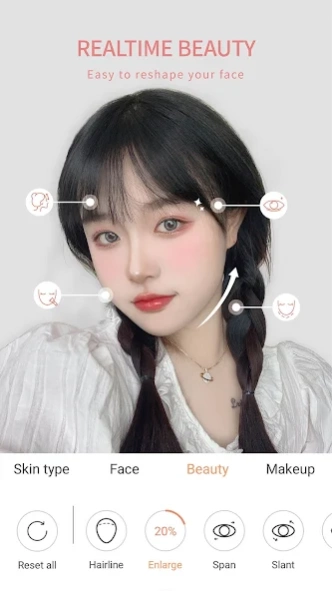Wuta Camera - Nice Shot Always 6.1.2.145
Free Version
Publisher Description
Wuta Camera - Nice Shot Always - Exquisite · Natural · Clear
All-round camera app, natural, high-quality, and clear are its characteristics.
Known and praised widely by more than 200 million users.
Wuta Camera, nice shot always!
[Cosmetic Medical Facial Edit]
New “3D Rhinoplasty” comes online! From the root of nose, the bridge of nose, the ala of nose to the tip of nose, beautify your nose in high-quality multi dimension. Make you have a natural, tall and strong nose easily, at the same time with other facial features perfect fit!
More than 20 other beauty functions edit your face to make it look more beautiful and natural at the same time.
[Best Skin Texture Template]
Best skin texture template comes online! There are 7 skin styles to choose, which are classic, soft, cream, soft foggy, original, texture, men style. Having model face in one click, more choose more beautiful.
[Special sticker style]
Collect of the latest, good-looking and most fun style stickers, including many features, style filters, personality selfie elements. Keep up with the trend of the times, go with the fashion.
[4D Original Makeup]
Super lifelike makeup effect, without fear of all kinds of angles, all kinds of expressions, even when you are makeup-free, retouch skin tone using our exclusive skin smoothing tool with our camera.
[Sketch Art Editor]
Sketch function in direct shooting, color lead/black and white arbitrary switch.
About Wuta Camera - Nice Shot Always
Wuta Camera - Nice Shot Always is a free app for Android published in the Screen Capture list of apps, part of Graphic Apps.
The company that develops Wuta Camera - Nice Shot Always is Benqu. The latest version released by its developer is 6.1.2.145.
To install Wuta Camera - Nice Shot Always on your Android device, just click the green Continue To App button above to start the installation process. The app is listed on our website since 2024-03-30 and was downloaded 7 times. We have already checked if the download link is safe, however for your own protection we recommend that you scan the downloaded app with your antivirus. Your antivirus may detect the Wuta Camera - Nice Shot Always as malware as malware if the download link to com.benqu.wuta is broken.
How to install Wuta Camera - Nice Shot Always on your Android device:
- Click on the Continue To App button on our website. This will redirect you to Google Play.
- Once the Wuta Camera - Nice Shot Always is shown in the Google Play listing of your Android device, you can start its download and installation. Tap on the Install button located below the search bar and to the right of the app icon.
- A pop-up window with the permissions required by Wuta Camera - Nice Shot Always will be shown. Click on Accept to continue the process.
- Wuta Camera - Nice Shot Always will be downloaded onto your device, displaying a progress. Once the download completes, the installation will start and you'll get a notification after the installation is finished.